How do I report scam or spam emails in France?
The website Signal Spam is one easy tool to do this. We explain how it works

Reader question: We received a nasty scam email and we wish to warn others about it. Is there a way to do this in France?
One easy and sure way to report a spam email is through the website Signal Spam.
This is a public-private partnership that allows internet users to report anything they consider to be spam in their inboxes. This could be a malicious email or just an annoying email received from a provider you have not agreed to receive emails from.
Signal Spam works in conjunction with the national police and the national data regulator CNIL, among others and passes the information onto the relevant authority. The aim is to either get the senders of the email to improve their standards or for authorities to investigate the spam email and take appropriate legal action.
There are two ways to use Signal Spam, but first you must create an account. This should take just a couple of minutes.
The website is available in French and English, although not all the pages are fully translated to English.
In the third quarter of 2021, the website signalled 4,864,001 spam emails or internet pages.
Report without plugin
The first way to report a spam mail is using their “report” page, available here.
It asks you to cut and paste the header information of the suspected spam email, as well as the content of the email.
The header information is found in the source code of an email.
You can find this on most email providers by selecting an option “show original”, which will usually be located under a drop down menu.
The example below is from gmail.
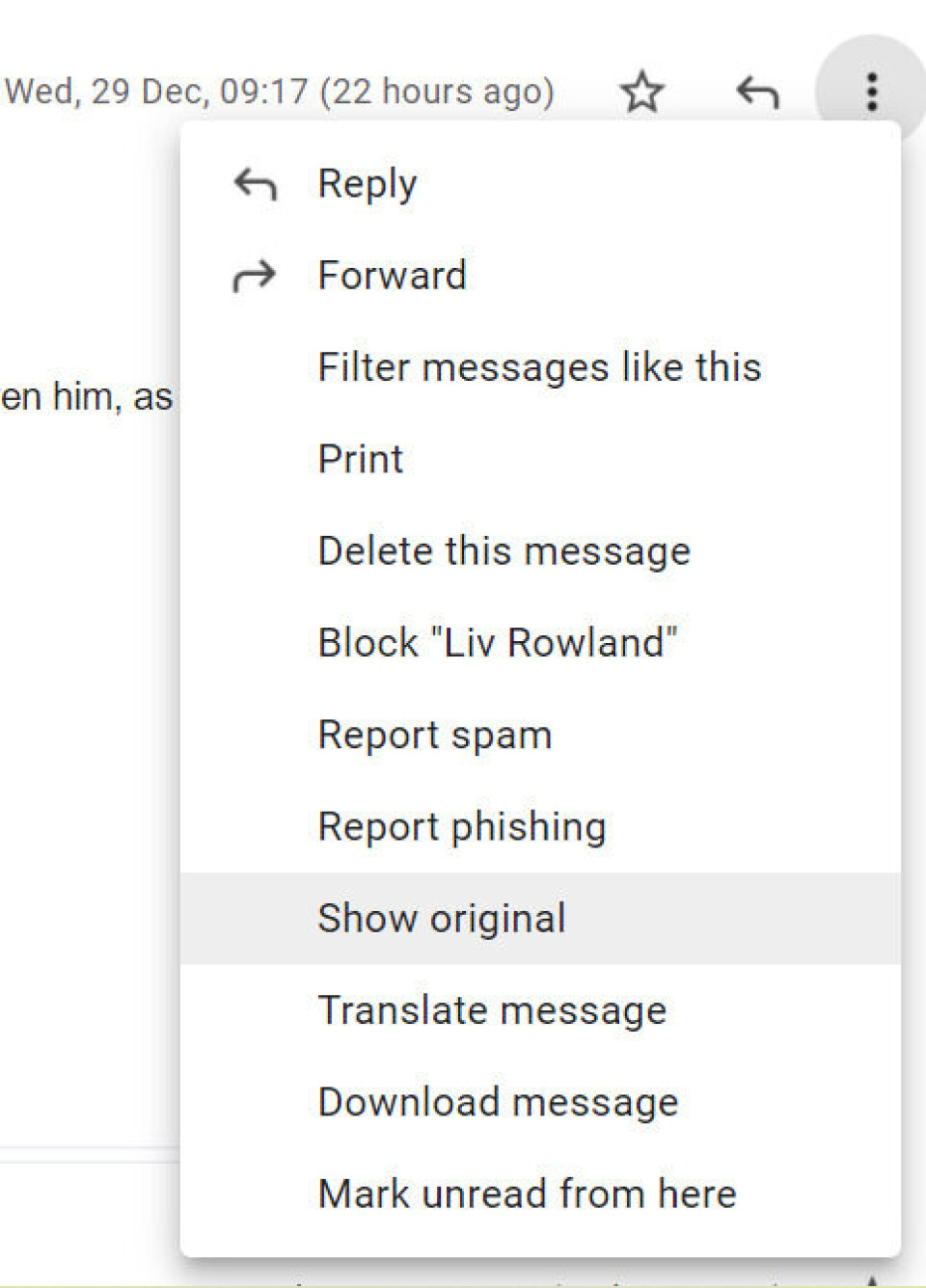
This will show you the header information of the email, as well as all the source code. You should copy the header information into Signal Spam’s “report” box.
You should also then copy the normal content of the email into the same box, and you can send it.
Report with plugin
The second, and arguably easier way, is to install a plugin for your internet browser or email account.
Signal Spam has plugins compatible with several of these, including Firefox, Safari, Chrome and Outlook.
You simply install the plugin, which will appear as an owl icon in the top right corner of your screen when you are on the internet or in your emails. If you think you have received a spam email, simply click the owl icon, and it will automatically report the email or web page as a scam.
“The plugins are the most comprehensive, as they allow you to report dangerous websites while browsing as well as spam when checking your online mail, using the same ‘owl’ button,” Signal Spam states.
Find help with navigating life in France with our new Reader Questions newsletter
Sign up for our pick of the week's questions from readers answered by the Connexion team – delivered to your inbox every Saturday.
See what other readers like you are asking including: How often is a rabies shot for dogs required for France-UK travel? Will my French health pass become invalid if I refuse my booster dose? Can foreign residents benefit from France's pension top-up benefit? and more.
Sign up for the free newsletter
Related stories:
Government alert over new Carte vitale reimbursement scams in France
Get annoying junk mail in your French letterbox? Here’s how to stop it
How does France’s consumer complaint service SignalConso work?
























