-
Scam calls in France more than double in a year
Complaints about unsolicited calls are second only to those about fibre optic internet
-
‘Medical deserts’ major issue in upcoming local elections in France
Access to healthcare is now a more pressing concern than education, mayors say
-
‘Digital ID’ to be accepted at French airports this summer
Users of the France Identité app will be able to board certain flights using ID on smartphone
How to save medical info for French emergency services to use on phone
Making key health information easily available can save crucial time and help keep your family informed
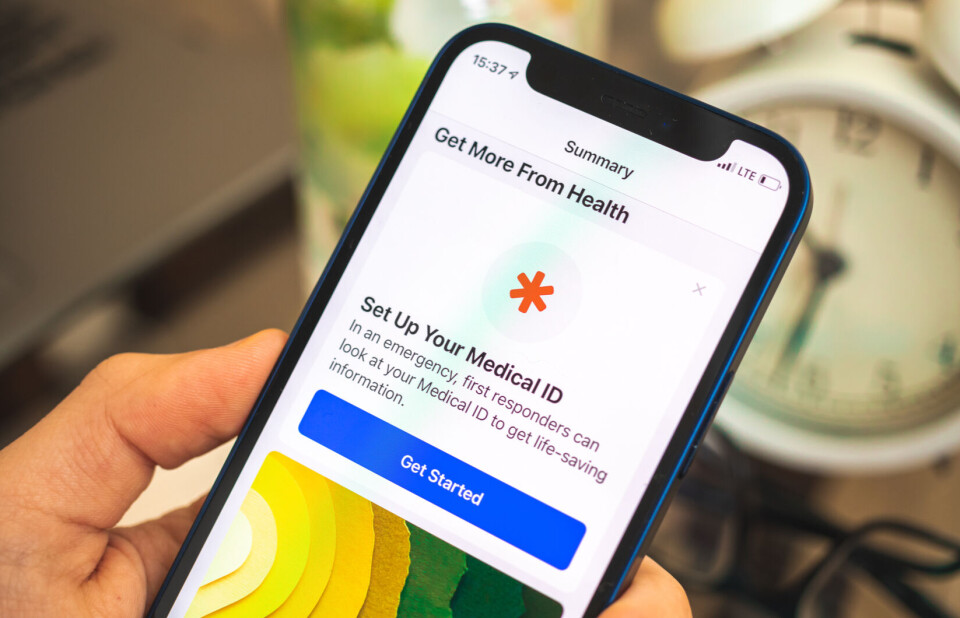
In an emergency situation, having essential health information saved on your smartphone makes it easily accessible to the emergency services.
Several safety organisations in France advise setting this up, including the Gendarmerie Nationale, road safety group le Collectif Justice pour les Victimes de la Route and accidental injury group l’Association d’aide aux victimes d’accidents corporels.
Your smartphone can save information about health conditions and allergies, blood type, organ donor status and emergency contacts.
Apple and Android smartphones allow users to access this information via the ‘lock screen’ – meaning others do not need your password to view it.
In the event of an emergency, this can help save precious minutes and means you can be quickly identified, given appropriate health care, and your family can be kept informed.
You can also list your primary language, which could be useful for emergency communication.
How to set up emergency information on an Android phone:
Go into Settings and tap User & Accounts.
Then tap Emergency information.
To enter medical information tap Edit Information (for medical information) or Contacts (to add emergency contacts).
To view your information as it would appear to a member of the emergency services, swipe up on the lock screen, tap Emergency, then tap Emergency information.
Instructions may vary slightly depending on your phone model.
How to set up emergency information on an Apple iOS phone:
Open Settings, and tap Emergency SOS.
Then tap Add Emergency Contacts in Health.
This will take you to the Health app where you can add your details under Information and Emergency Contacts.
To view your information as it would appear to a member of the emergency services, swipe up from the lock screen, then tap Emergency in the bottom left corner, followed by Medical ID.
Alternative ways of providing emergency information
If you do not want to enter medical data into apps directly associated with your smartphone user ID, there are alternative methods of making emergency information available from your lock screen.
You could open any note taking app and write the information you want to be available. Then take a photo of this information, and make it your phone background so it will appear when your phone is locked.
Or you could download independent apps.
ICE – En cas d’urgence allows you to input emergency information which is then displayed on your lock screen in the form of a clickable banner.
Similarly, ICECARD allows you to save your information and information for your family members which can be accessed from the lock screen.
ICE GeoAlert does not display medical information but works as a kind of personalised emergency number.
In an emergency situation, during which you are able to use your smartphone, you can use the app to quickly send your location, the nature of your emergency, and your medical information to a list of pre-selected contacts.
Related stories
Making 112 the only emergency number in France would be ‘an error’
























